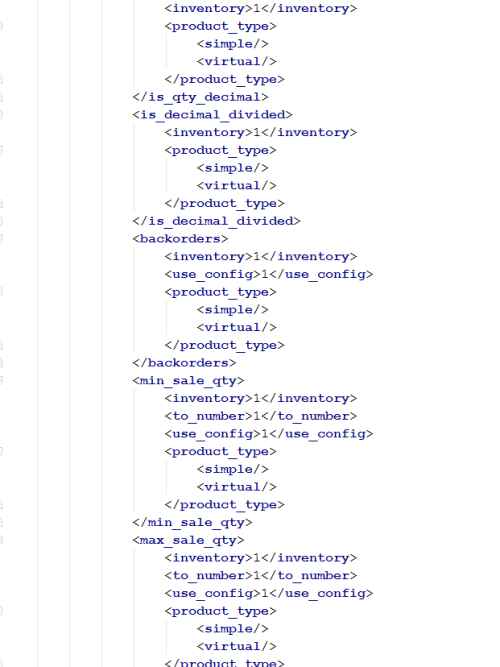Magento: Add admin user with MySQL statement in the database
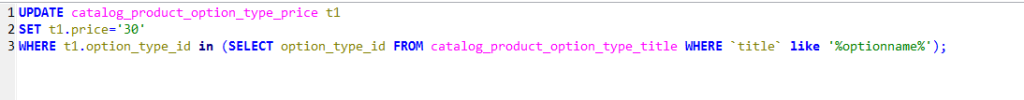
This script quickly adds a Magento Admin user directly into the database. It is possible to run this script from the command line or by copying and pasting into phpMyAdmin. Just make sure to edit the following fields with your personalized data and import. Most of these fields are trivial, I’m just listing them so you don’t miss anything.
Set the salt portion of your password. You’ll rarely need to change this. If you do, just use two lower case letters of your choice.
Set your password. At least 8 characters in length and at least one digit.
Firstname: Enter admin’s first name.
Lastname: Enter admin’s last name.
Enter email of admin user.
Enter username where ‘myuser’ is set. Notice ‘myuser’ shows up in two places.
Enter Firstname again. This is more symbolic to label the rule.
LOCK TABLES `admin_role` WRITE , `admin_user` WRITE;
SET @SALT = "rp";
SET @PASS = CONCAT(MD5(CONCAT( @SALT , "password") ), CONCAT(":", @SALT ));
SELECT @EXTRA := MAX(extra) FROM admin_user WHERE extra IS NOT NULL;
INSERT INTO `admin_user` (firstname,lastname,email,username,password,created,lognum,reload_acl_flag,is_active,extra,rp_token_created_at)
VALUES ('Firstname','Lastname','email@example.com','myuser',@PASS,NOW(),0,0,1,@EXTRA,NOW());
INSERT INTO `admin_role` (parent_id,tree_level,sort_order,role_type,user_id,role_name)
VALUES (1,2,0,'U',(SELECT user_id FROM admin_user WHERE username = 'myuser'),'Firstname');
UNLOCK TABLES;
Please share this article von facebook & google plus or where you want, thank you!