Magento: A foreign key constraint fails when reindex – Solution
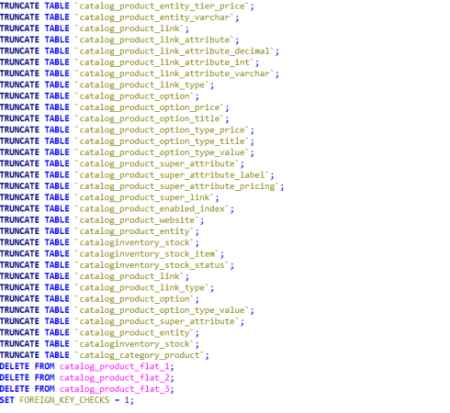
Just execute the query in the database.
SET FOREIGN_KEY_CHECKS = 0; TRUNCATE TABLE `catalog_product_bundle_option`; TRUNCATE TABLE `catalog_product_bundle_option_value`; TRUNCATE TABLE `catalog_product_bundle_selection`; TRUNCATE TABLE `catalog_product_entity_datetime`; TRUNCATE TABLE `catalog_product_entity_decimal`; TRUNCATE TABLE `catalog_product_entity_gallery`; TRUNCATE TABLE `catalog_product_entity_int`; TRUNCATE TABLE `catalog_product_entity_media_gallery`; TRUNCATE TABLE `catalog_product_entity_media_gallery_value`; TRUNCATE TABLE `catalog_product_entity_text`; TRUNCATE TABLE `catalog_product_entity_tier_price`; TRUNCATE TABLE `catalog_product_entity_varchar`; TRUNCATE TABLE `catalog_product_link`; TRUNCATE TABLE `catalog_product_link_attribute`; TRUNCATE TABLE `catalog_product_link_attribute_decimal`; TRUNCATE TABLE `catalog_product_link_attribute_int`; TRUNCATE TABLE `catalog_product_link_attribute_varchar`; TRUNCATE TABLE `catalog_product_link_type`; TRUNCATE TABLE `catalog_product_option`; TRUNCATE TABLE `catalog_product_option_price`; TRUNCATE TABLE `catalog_product_option_title`; TRUNCATE TABLE `catalog_product_option_type_price`; TRUNCATE TABLE `catalog_product_option_type_title`; TRUNCATE TABLE `catalog_product_option_type_value`; TRUNCATE TABLE `catalog_product_super_attribute_label`; TRUNCATE TABLE `catalog_product_super_attribute_pricing`; TRUNCATE TABLE `catalog_product_super_attribute`; TRUNCATE TABLE `catalog_product_super_link`; TRUNCATE TABLE `catalog_product_enabled_index`; TRUNCATE TABLE `catalog_product_website`; TRUNCATE TABLE `catalog_category_product_index`; TRUNCATE TABLE `catalog_category_product`; TRUNCATE TABLE `cataloginventory_stock_item`; TRUNCATE TABLE `cataloginventory_stock_status`; TRUNCATE TABLE `cataloginventory_stock`; INSERT INTO `catalog_product_link_type`(`link_type_id`,`code`) VALUES (1,'relation'),(2,'bundle'),(3,'super'),(4,'up_sell'),(5,'cross_sell'); INSERT INTO `catalog_product_link_attribute`(`product_link_attribute_id`,`link_type_id`,`product_link_attribute_code`,`data_type`) VALUES (1,2,'qty','decimal'),(2,1,'position','int'),(3,4,'position','int'),(4,5,'position','int'),(6,1,'qty','decimal'),(7,3,'position','int'),(8,3,'qty','decimal'); INSERT INTO `cataloginventory_stock`(`stock_id`,`stock_name`) VALUES (1,'Default'); TRUNCATE TABLE `catalog_product_entity`; SET FOREIGN_KEY_CHECKS = 1;
Please share this article von facebook & google plus or where you want, thank you!


