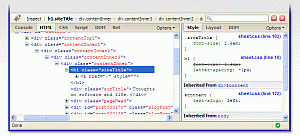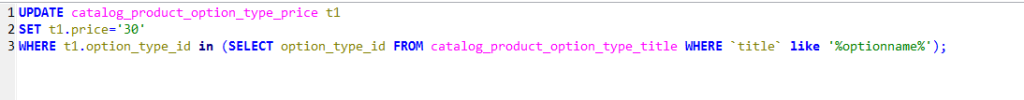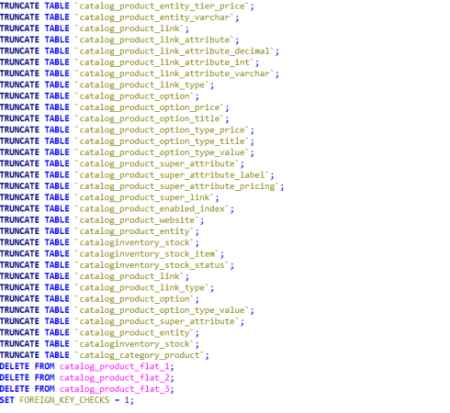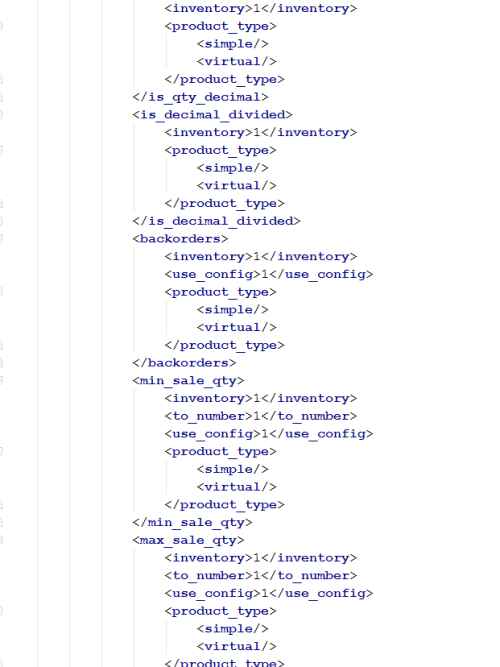If your Magento Admin Backend is down by activated the magento compiler mode,
here some reasons and solutions.
A possible reason is an active compilation status, check it about the console/bash/ssh
and if it is active, Disabling Magento compiler when Magento Admin Backend is inaccessible / down.
The Solution to deactivate the compiler mode
Console/SSH
Check current compilation status
$ php -f shell/compiler.php — state
Compiler Status: Enabled
Compilation State: Compiled
Collected Files Count: 8764
Compiled Scopes Count: 4
Disable Magento compilation:
$ php -f shell/compiler.php — disable
Compiler include path disabled
Clear all compiled files
$ php -f shell/compiler.php — clear
Compilation successfully cleared
Ensure that compiler is disabled now by checking its status:
$ php -f shell/compiler.php — state
Compiler Status: Disabled
Compilation State: Not Compiled
Collected Files Count: 0
Compiled Scopes Count: 0
Flush Magento cache
Very often installation of new extensions with Compilation Mode enabled breaks your site. You cannot view the front-end and back-end. Nothing works. In this case the only solution is to disable Compilation Mode to get the site back to normal state.
1) Connect to your server using FTP Manager
2) Go inside „includes“ folder
3) Open the file „config.php“ for editing
4) Find the lines:
define(’COMPILER_INCLUDE_PATH’, dirname(__FILE__).DIRECTORY_SEPARATOR.’src’);
#define(’COMPILER_COLLECT_PATH’, dirname(__FILE__).DIRECTORY_SEPARATOR.’stat’);
and comment them out:
#define(’COMPILER_INCLUDE_PATH’, dirname(__FILE__).DIRECTORY_SEPARATOR.’src’);
#define(’COMPILER_COLLECT_PATH’, dirname(__FILE__).DIRECTORY_SEPARATOR.’stat’);
5) Save the changes.
Now you can get into your back-end. If you need to enable the Compilation mode again you should use „Run Compilation“ button and NOT just enable it again (as it will break your site again). Running it will compile all new files correctly.
or the other way
FTP/Filemanager/Filesystem
delete includes directory or rename it to any other name (_includes.unused for example):
ftp :~> mv ./includes ./includes.unused
Flush Magento cache
Please share this article von facebook & google plus or where you want, thank you!