(Solution): MDN CrmTicket Bug when searching for a name and go back to Grid View
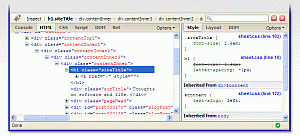
In function „getCondition“ in der class
app/code/community/MDN/CrmTicket/Block/Admin/Widget/Grid/Column/Filter/CustomerName.php
change this buggy part
if ($customerIdsSelected && sizeof($customerIdsSelected)>0) {
if((count($customerIdsSelected) == 1) && count($customerIdsSelected[0] > 0)) {
return array('in' => $customerIdsSelected);
} else {
return null;
}
}
else
return null;
}
to
if ($customerIdsSelected && sizeof($customerIdsSelected)>0) {
if(count($customerIdsSelected) == 1 && count($customerIdsSelected[0]) > 0) {
return array('in' => $customerIdsSelected);
} else {
return null;
}
}
else
return null;
}
BTW: The programmer from MDN-CrmTicket unfortunately disregard both Zend and Magento Coding Style Guide! 🙁
Please share this article von facebook & google plus or where you want, thank you!


